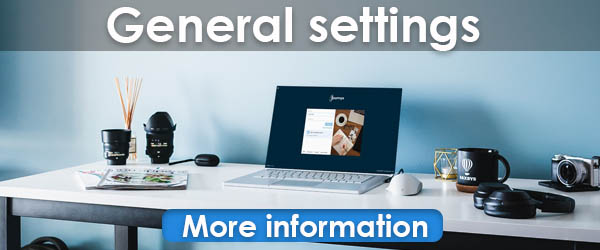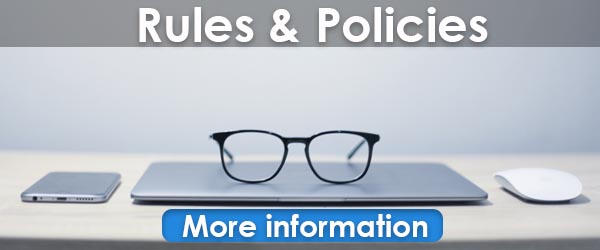Journyx JX and Journyx PX
Journyx offers two products to streamline resource management and time planning: Journyx JX, your key to managing employee hours and project expenses, and Journyx PX, your window into resource availability, usage, and business efficiency.Journyx JX project time and expense tracking software streamlines the collection and processing of timesheets—helping companies across a wide range of industries grow their client billings, increase project profitability, and reduce payroll time.
Journyx PX provides work and financial forecasting and comprehensive project resource allocation and planning for a complete picture of project and budget status, employee time, and availability. Plus, you get insight into profitability for each project. That means you can accurately plan your time, budget, and margins—and see all your associated project costs and forecast project financials—in one convenient location.
Want to know more?
Check out these links:- Journyx website
- About Journyx
- Product information and features per version can be found in the Journyx Community.
- Sync calendar events, tasks to your timesheet
- Helpful Journyx Resources (webinars, whitepapers)
- Journyx blog
Journyx Set-up
This website describes the terminology used in Journyx and gives you samples on how you can set up Journyx: How to define the time entry screen, change default settings, set up 'You are late with submitting your timesheet' emails and much more.
Subject to be determined.

Subject to be determined.

Subject to be determined.

Subject to be determined.